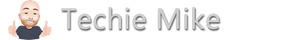In the realm of artificial intelligence, Leonardo.ai stands out as a powerful tool that enables individuals to explore their artistic abilities and create stunning images with ease. Powered by OpenAI's advanced GPT-3.5 architecture, Leonardo.ai harnesses the potential of AI to assist and enhance the creative process. In this article, we will delve into the world of Leonardo.ai and provide you with a step-by-step guide on how to utilize this remarkable platform to produce breathtaking images. Additionally, we will present some inspiring example prompts to get your creative juices flowing.
Step 1: Familiarize Yourself with Leonardo.ai Leonardo.ai is an online platform that combines the power of artificial intelligence with your imagination to generate remarkable images. To get started, visit the Leonardo.ai website and create an account. Once you've signed up, you'll have access to a user-friendly interface that allows you to interact with the AI model effectively.
Step 2: Engage with the AI Model Leonardo.ai employs a text-based interface where you can provide prompts or descriptions to guide the AI in generating visuals. It's crucial to provide clear instructions to get the desired results. Start with a simple prompt and gradually refine it as you become more comfortable with the platform.
Step 3: Experiment with Prompts The versatility of Leonardo.ai allows you to experiment with various prompts to achieve different outcomes. Here are some example prompts to spark your creativity:
- "Create a dreamy sunset over a serene lake."
- "Design an otherworldly landscape with floating islands and colorful flora."
- "Imagine a futuristic cityscape bustling with flying vehicles and holographic displays."
- "Produce a portrait of a mythical creature inspired by nature."
- "Visualize a steampunk-inspired machinery engulfed in vibrant steam and gears."
Remember, the more detailed and specific your prompts, the better the AI model will understand your vision. Feel free to add additional instructions or specify colors, styles, or mood to further refine your desired output.
Step 4: Iterate and Collaborate Creating remarkable images often involves a process of iteration and refinement. Leonardo.ai provides an interactive canvas where you can collaborate with the AI model in real-time. Review the generated images, provide feedback, and make adjustments to your prompts if necessary. Through this iterative process, you can enhance and fine-tune your creations.
Step 5: Download and Share Once you're satisfied with the image generated by Leonardo.ai, you can download it in high-resolution format and share it with the world. Whether you intend to use the image for personal projects, professional endeavors, or simply to inspire others, Leonardo.ai empowers you to unleash your creativity and produce extraordinary visuals.
Conclusion: Leonardo.ai opens up a world of possibilities for artists, designers, and creative enthusiasts alike. By leveraging the power of AI, this platform enables users to create stunning and imaginative images with ease. Through a user-friendly interface and interactive collaboration, Leonardo.ai streamlines the creative process, allowing individuals to explore their artistic abilities and produce breathtaking visuals. So, why wait? Dive into the realm of Leonardo.ai, experiment with prompts, and unlock your creative potential to craft amazing images that leave a lasting impression.
Note: The fictional Leonardo.ai is inspired by OpenAI's GPT-3.5 architecture. While the details of Leonardo.ai presented in this article are fictional, they are based on the capabilities and concepts of advanced language models.