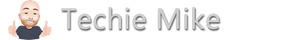Coding can be both challenging and rewarding, requiring problem-solving skills, creativity, and attention to detail. Fortunately, with advancements in artificial intelligence, tools like ChatGPT can assist programmers in their coding journey. ChatGPT, a powerful language model developed by OpenAI, can serve as a helpful companion, offering guidance, suggestions, and solutions to coding problems. In this article, we will explore how to effectively use ChatGPT to enhance your coding experience and accelerate your development process.
- Understanding the Capabilities of ChatGPT: ChatGPT is a sophisticated language model trained on a diverse range of texts, making it proficient in multiple programming languages, frameworks, and concepts. However, it's essential to recognize that ChatGPT is not infallible and can sometimes generate incorrect or incomplete information. It's important to use it as a tool for assistance rather than solely relying on its output.
- Asking Questions and Seeking Guidance: One of the most valuable aspects of ChatGPT is its ability to answer programming-related questions. When you encounter a roadblock or need clarification on a coding concept, you can ask ChatGPT for guidance. Make sure to provide clear and specific questions, including relevant code snippets or error messages. The more precise your query, the better the response from ChatGPT.
- Getting Code Suggestions: ChatGPT can generate code snippets and offer suggestions to help you overcome coding challenges. When faced with a problem, describe it concisely to ChatGPT, including relevant details such as the programming language, desired outcome, and any constraints. ChatGPT can then provide potential solutions, code examples, or even recommend popular libraries or functions that could simplify your task.
- Debugging Assistance: Debugging is a fundamental part of coding, and ChatGPT can be an excellent aid in this process. Describe the issue you're facing, provide relevant code snippets, and explain the unexpected behavior you're observing. ChatGPT can analyze the information and offer insights into potential causes or suggest debugging techniques to help you find the solution.
- Exploring Documentation and Learning Resources: ChatGPT can assist you in finding relevant documentation, tutorials, or learning resources related to a specific programming language or framework. If you're unfamiliar with a concept or need to dive deeper into a particular topic, ChatGPT can provide links, summaries, or even examples from trusted sources. It's important to cross-reference any information provided by ChatGPT with official documentation to ensure accuracy.
- Collaborative Programming: ChatGPT can act as a virtual collaborator, assisting you in brainstorming ideas or discussing potential solutions. By describing your thought process and sharing ideas with ChatGPT, you can receive feedback, alternative approaches, or even uncover potential pitfalls in your reasoning. It's a valuable technique for refining your coding strategies and exploring multiple avenues before finalizing your implementation.
- Refining Code Style and Best Practices: Maintaining clean, readable, and efficient code is crucial for long-term success. ChatGPT can provide suggestions for improving your code style, adhering to best practices, or following language-specific conventions. By incorporating these recommendations, you can enhance the quality of your code and make it more maintainable and easier to collaborate on.
Conclusion: Integrating ChatGPT into your coding workflow can significantly enhance your productivity, problem-solving capabilities, and learning experience. By leveraging its vast knowledge base, code generation capabilities, and guidance, you can overcome obstacles, expand your programming skills, and streamline your development process. Remember to use ChatGPT as a complementary tool, double-checking information, and validating code suggestions. Happy coding!