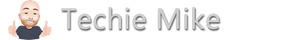Windows 10 comes with lots of preinstalled apps, you can use PowerShell to remove the apps we do not want to use one of the following methods:
You can remove Windows 10 apps, from the installation.wim using a PowerShell script originally created by Andre Picker on Technet, first download the PowerShell script Download Script
Watch the following video to remove any apps you do not want to install from Windows 10:
Extract the ShellScript to the root of your hard drive, I used my D:\ drive
You will need to run this command to be able to execute scripts:
Set-ExecutionPolicy Unrestricted -Scope LocalMachine -ForceThen run this command to remove the apps:
D:\.\removeapps.ps1 -pathtowim C:\full path to your file\install.wim -selectapps $trueYou can choose what you want to remove by entering Y for each application, after it finishes you can create a bootable USB stick using one of the applications from the Free Software page
Then copy the install.wim file to the sources' folder of the USB stick to use your edited install.wim you just created.
You now have a bootable Windows 10 USB stick with the apps removed, this method works fine if you plan on installing via USB, if you have already installed Windows 10 then you can use PowerShell to remove built in Apps.
The following video shows you how to remove apps from a Windows 10 machine.
PowerShell Commands
These are the commands used in the video, they will remove the apps for the current and additional users. I removed the Get-appxpackage -allusers *ContactSupport* | Remove-AppxPackage as this cannot be removed using PowerShell in the new version of windows.
Set-ExecutionPolicy Unrestricted -Scope LocalMachine -ForceGet-appxpackage -allusers *3dbuilder* | Remove-AppxPackageGet-appxpackage -allusers *windowsalarms* | Remove-AppxPackageGet-appxpackage -allusers *Appconnector* | Remove-AppxPackageGet-appxpackage -allusers *Asphalt8Airborne* | Remove-AppxPackageGet-appxpackage -allusers *windowscamera* | Remove-AppxPackageGet-appxpackage -allusers *CandyCrushSodaSaga* | Remove-AppxPackageGet-appxpackage -allusers *DrawboardPDF* | Remove-AppxPackageGet-appxpackage -allusers *Facebook* | Remove-AppxPackageGet-appxpackage -allusers *WindowsFeedbackHub* | Remove-AppxPackageGet-appxpackage -allusers *officehub* | Remove-AppxPackageGet-appxpackage -allusers *skypeapp* | Remove-AppxPackageGet-appxpackage -allusers *getstarted* | Remove-AppxPackageGet-appxpackage -allusers *zunemusic* | Remove-AppxPackageGet-appxpackage -allusers *windowsmaps* | Remove-AppxPackageGet-appxpackage -allusers *Messaging* | Remove-AppxPackageGet-appxpackage -allusers *solitairecollection* | Remove-AppxPackageGet-appxpackage -allusers *ConnectivityStore* | Remove-AppxPackageGet-appxpackage -allusers *zunevideo* | Remove-AppxPackageGet-appxpackage -allusers *OneConnect* | Remove-AppxPackageGet-appxpackage -allusers *Office.Sway* | Remove-AppxPackageGet-appxpackage -allusers *Twitter* | Remove-AppxPackageGet-appxpackage -allusers *xboxapp* | Remove-AppxPackageGet-appxpackage -allusers *XboxOneSmartGlass* | Remove-AppxPackageCheck out my free software page for useful tools and apps