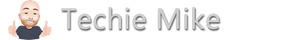Introduction:
Laragon is a powerful and user-friendly development environment that simplifies the process of building websites. It is designed to provide an all-in-one solution for web developers, offering a lightweight and portable platform that enables seamless local development. Whether you are a beginner or an experienced developer, Laragon can significantly enhance your productivity and streamline your workflow. In this tutorial, we will explore the key features of Laragon and guide you through the process of setting up a local development environment.
Installation:
- Visit the official Laragon website (https://laragon.org/) and download the latest version suitable for your operating system (Windows only).
- Run the installer and follow the on-screen instructions to complete the installation process.
- Once installed, launch Laragon to begin configuring your development environment.
Features and Configuration:
Laragon Dashboard: Laragon provides an intuitive dashboard that gives you access to essential tools and services. You can manage servers, databases, SSL certificates, and other features with a few clicks.
Local Development: Laragon supports various programming languages and frameworks, including PHP, Node.js, Ruby, Python, and more. It allows you to create virtual hosts and easily switch between different projects. Laragon's "Quick create" feature enables rapid setup of popular CMS platforms like WordPress, Drupal, and Joomla.
Database Management: Laragon includes a built-in database management system, such as MySQL and MariaDB. You can create, import, export, and manage databases directly from the Laragon dashboard.
Version Control: Laragon integrates with popular version control systems like Git, allowing you to manage your code repositories and collaborate with team members seamlessly.
Environment Customization: Laragon allows you to customize your development environment by adding or removing software packages, extensions, and tools. You can configure PHP, Apache, and Nginx settings to match your project requirements.
SSL/TLS Support: Laragon provides an effortless way to generate and install SSL certificates, enabling secure HTTPS connections for your local development sites.
CLI Tools: Laragon includes a powerful command-line interface (CLI) tool called "laragon," which offers additional functionalities and automates common development tasks.
Creating a Local Website:
- Launch Laragon and click on "Quick create" from the dashboard.
- Select the desired CMS or framework for your project or choose "Empty" to start from scratch.
- Specify a project name and Laragon will automatically set up the necessary files and database for your site.
- Open your web browser and access the project using the configured virtual host.
Conclusion:
Laragon provides an efficient and user-friendly local development environment for web developers. Its seamless integration with popular CMS platforms, database management capabilities, and extensive customization options make it an excellent choice for both beginners and experienced developers. By simplifying the setup process and offering a comprehensive range of features, Laragon empowers developers to focus on their projects and accelerate the website development process. Give Laragon a try and experience the convenience it brings to your development workflow.