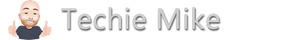Metasploitable2
- Metasploitable is an intentionally vulnerable Linux virtual machine.
- This VM can be used to conduct security training, test security tools, and practice common penetration testing techniques.
You can download a free copy from source forge Download MetasploitableLinux
Virtual Box is a free open source virtual machine application that allows you to create a number of virtual machines that can be run on your PC, it's a great way to try out a new operating system without the need to dual boot, you can create clones once you have set up your machine, if something goes wrong you can delete the VM and clone a new one.
Limitations
Although you can create several VMs, you should be aware there will be a limit on the number of VM’s you can run at a time, this will depend on the amount of resources you have available on your main PC.
The more memory and CPU’s you can use for your VM will determine how fast your VM will run. On an I7 with 16 Gb of memory, you could run 4 VMs, each VM using 1 CPU and 2 Gb of memory.
These videos will guide you through creating your Metasploitable2 Linux virtual machine using Virtual Box:
You need to extract the download to a hard drive on your computer.
Now you can set up the VM in virtual box, you do not need to create a virtual disk, the file you downloaded already contains the virtual disk. No need to change the video settings as it's a command based OS, 1 CPU will be fine for this VM.
Now you have created the virtual machine, you can run the VM and login using user: msfadmin pass: msfadmin – as this is command based OS we will not install guest additions so copy and paste will not work.
You now have an exploitable version of Linux running on a Virtual Box, you will be able to use Kali Linux to test some exploits on this machine.
More tutorials
Please check out my other video tutorials in the Virtual Box series:
Install Windows 10 on Virtual Box