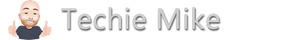In the era of digital media, having a home media server allows you to centralize and manage your media collection while enjoying seamless streaming across devices. In this article, we will guide you through the process of setting up a home media server using a mini PC, along with popular software tools like Sonarr, Jackett, qBittorrent-nox, and Plex Media Server. This comprehensive setup will enable you to automate content downloading, manage metadata, and stream your media effortlessly.
Requirements: To follow this guide, you will need the following:
- A mini PC or a low-power computer that can run 24/7.
- Sufficient storage capacity to store your media library.
- A stable internet connection.
- An understanding of basic networking concepts.
Step 1: Set Up the Mini PC:
- Install a suitable operating system on your mini PC, such as Ubuntu Server or Debian.
- Ensure that your mini PC has a static IP address to simplify future configurations.
Step 2: Install qBittorrent-nox:
- Install qBittorrent-nox, a lightweight, headless torrent client, on your mini PC.
- Configure the necessary settings, including ports and download locations.
Step 3: Install Jackett:
- Install Jackett, a service that acts as a proxy between Sonarr and torrent trackers.
- Set up Jackett to index various torrent trackers and provide an API key for future integration with Sonarr.
Step 4: Install Sonarr:
- Install Sonarr, an application for managing and automating TV show downloads.
- Configure Sonarr to connect with Jackett and qBittorrent-nox.
- Set up your preferred indexer(s) and quality profiles.
- Add your desired TV shows and let Sonarr handle the rest.
Step 5: Install Plex Media Server:
- Install Plex Media Server, a powerful media streaming platform.
- Set up your media library by specifying the folders containing your media files.
- Configure the necessary settings, such as remote access, transcoding, and subtitles.
Step 6: Automate Downloads with Sonarr and qBittorrent-nox:
- Search for TV shows within Sonarr and let it send the download request to qBittorrent-nox.
- qBittorrent-nox will download the desired content, and Sonarr will automatically organize and update your library.
Step 7: Stream Media with Plex:
- Access your media library through Plex on any device connected to your network or remotely.
- Install the Plex app on your preferred devices for a seamless streaming experience.
Step 8: Optional Enhancements:
- Consider setting up a VPN for secure torrenting and remote access.
- Explore additional features like Radarr (for movies), Ombi (for user requests), or Tautulli (for analytics and monitoring).
Conclusion: Setting up a home media server with Sonarr, Jackett, qBittorrent-nox, and Plex Media Server can transform your media consumption experience. By automating downloads, managing metadata, and streaming content effortlessly, you'll have a centralized and accessible media library tailored to your preferences. Remember to regularly update your software tools and maintain proper security measures for a smooth and secure media server experience. Enjoy your favorite TV shows and movies from the comfort of your home!